Audio
How to edit Audio
Step 1: Find a file to edit. choose the right audio that needs improvement.
Step 2: Import the file into Audacity. Make sure to drag it onto the software and in the box to edit it fully.
Step 3: Look at the waveform. The audio might be too long or short. There also could be
errors in the audio that you can edit afterwards.
Step 4: Listen to the imported audio. Make sure its the right one and identify the errors.
Step 5: Create a 10-second clip from your audio.
Step 6: Fade out the last second. This is because the ending could be unclear or too harsh.
The audio should sound smooth and even tone without any pauses.
editing an audio could be hard at first but there are many tutorials to help you and
you could search up the variety of tools available and what the uses are.
Adobe premium Pro is a good software to edit videos and audio as it has many tools that
makes the process easier.
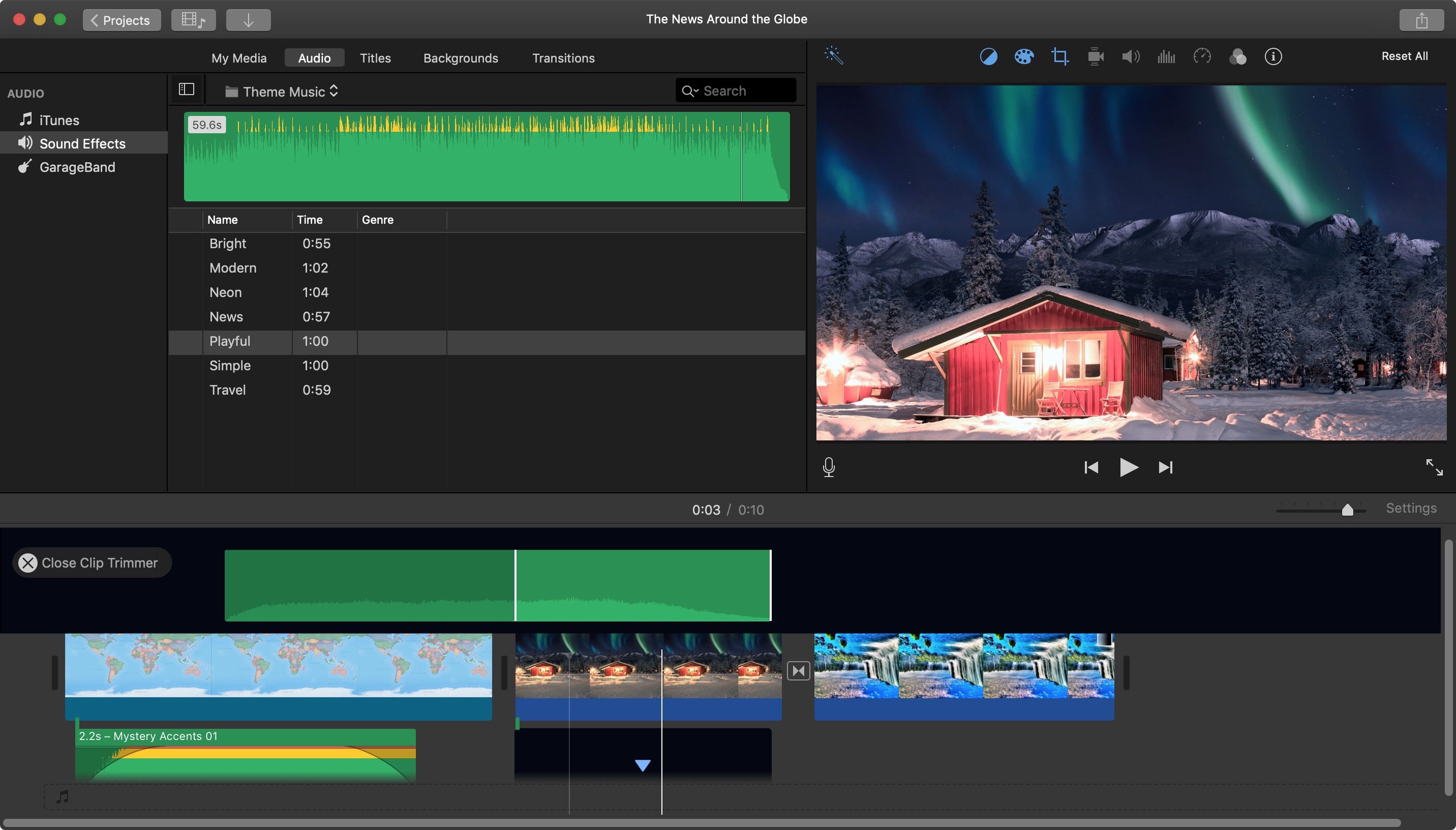
Comments
Post a Comment